Time Management Program
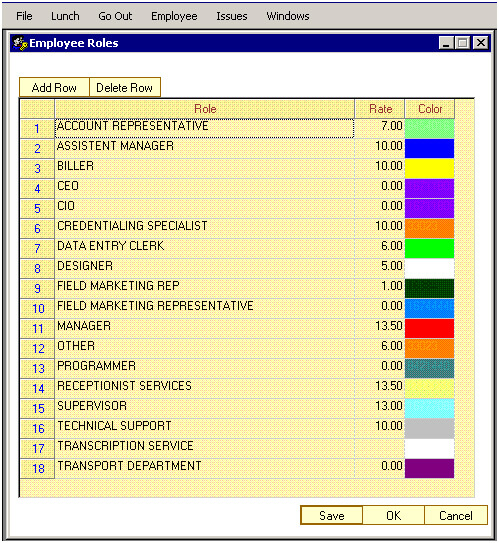
Screenshot 1.
Employee role. This window displays all specialties of the staff along with their rate of salary per hour.
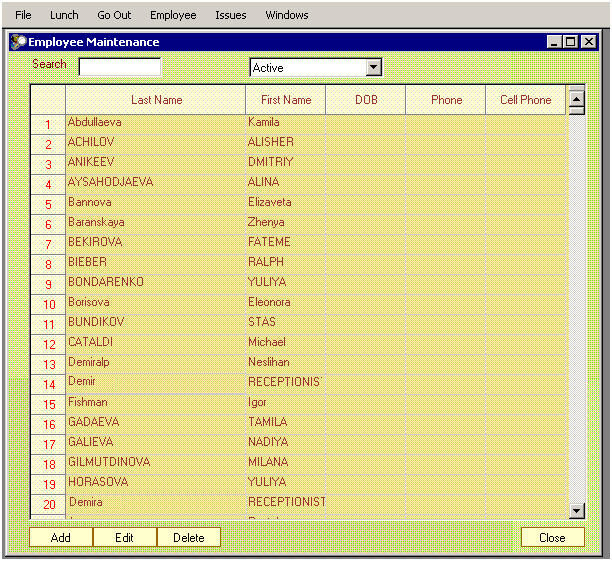
Screenshot 2.
Employee maintenance. This window displays personal information of the staff, including last name, first name, and date of birth and phone numbers. If you have a new employee, you can add him or her to this list. In addition, if an employee is no longer working at your office, you can also delete them from the list. If an employee's information needs to be edited, you must choose their name from the list and click "edit."
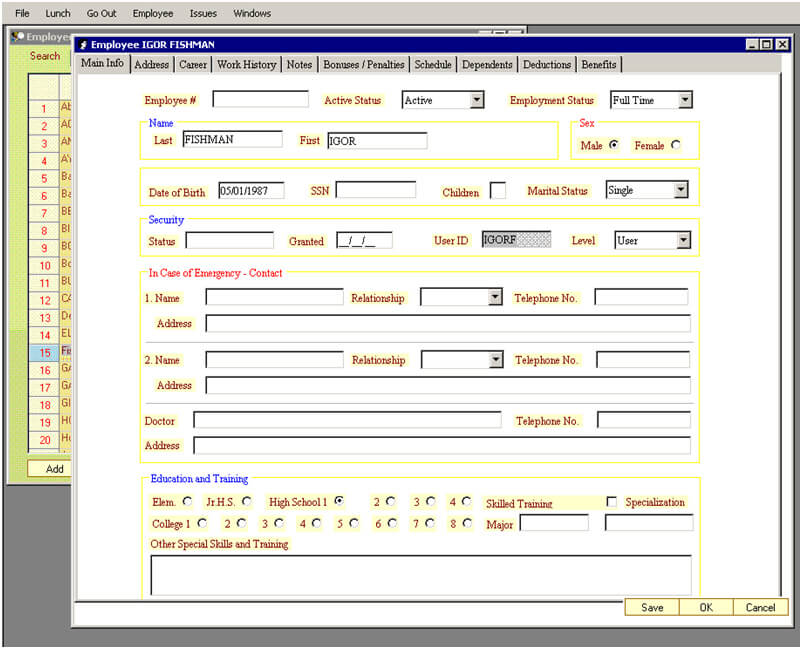
Screenshot 3.
Employees' personal information. This window mostly consists of inlays, within those inlays an employee's personal information such as their first and last name, date of birth, SSN, sex, marital status, home address and other history is displayed. You can edit this information in any time.
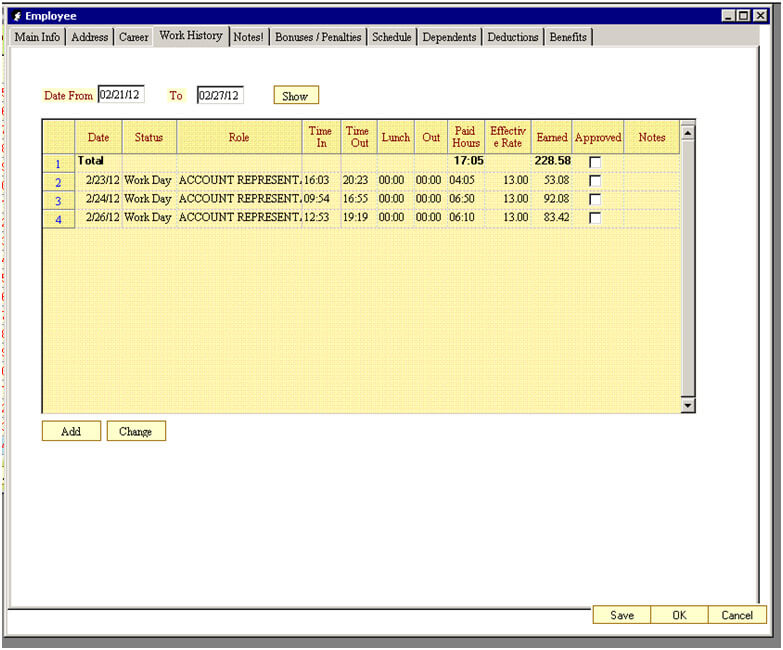
Screenshot 4.
Work history. This window displays the date and the time of when an employee begins their work day and when their day ends. If an employee signs out from the office, information is then shown of how much time they were out. This window also displays the amount of hours the employee worked per day, as well as the amount that they were paid for each day. This information can be corrected at any time.



