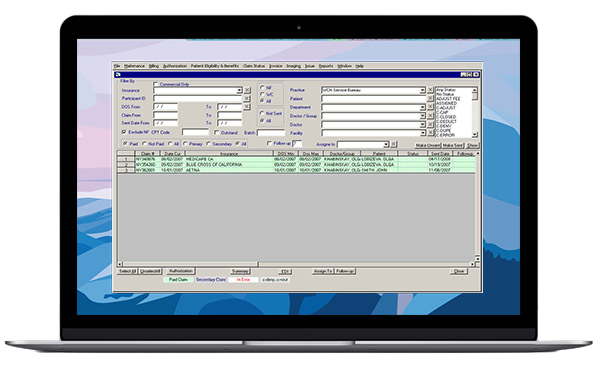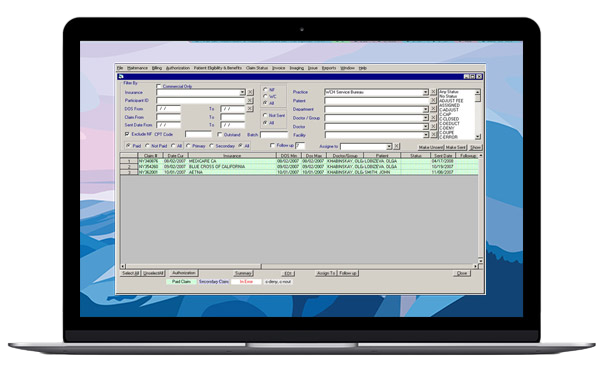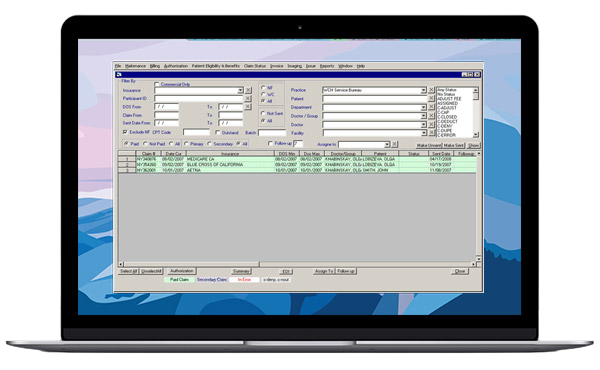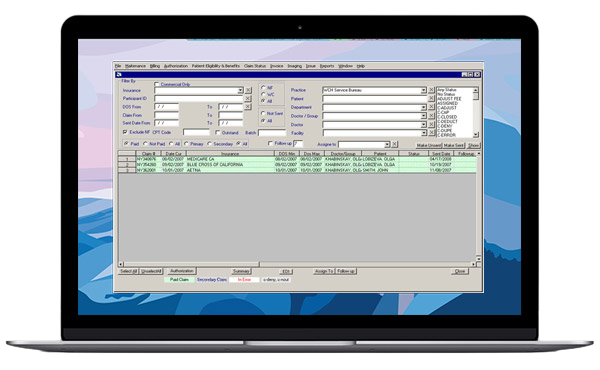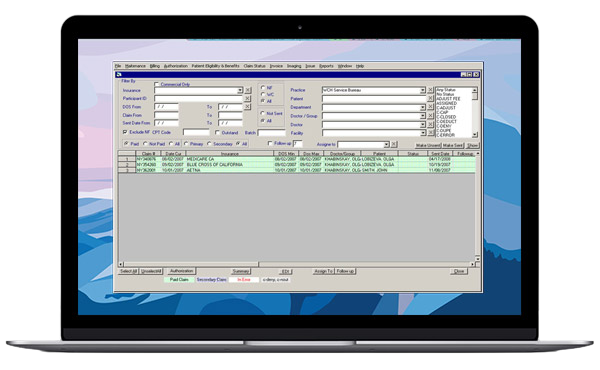Never losing a claim
The best front office
management tool
Robust billing fraud prevention
Appointments can be made in the same medical billing software
Everything starts at the front desk! The appointments screen is one of the features offered that allow providers and their staff to schedule as well as maintain appointments, patient’s data, ledger, authorization and much more:
-
Flexibility to view, edit and print any information on the patient or the visit.
-
Patient profile contains ledger co-pay, authorization information and insurance coverage.
-
Ability to attach images.
-
Color code appointments.
-
Multiple provider displaying options
-
Variety of comfortable features and different type of appointments such as patients, business meetings etc.
-
Create custom reports.
-
Print superbills for appointment with patient information on the form
Medical billing program (PMBOS) benefits:
Billing process inside of our software for medical billing:
-
The medical billing program follows regulations as well as guidelines of CMS LMPR and HIPAA.
-
Maintains providers' ids, tax id, and network status with the insurance company.
-
View history, resubmit claims, monitor payment and create follow up dates.
-
Creating and managing authorization.
-
The medical billing program follows regulations as well as guidelines of CMS,
-
LMPR and HIPAA.
-
Maintains providers' ids, tax id, and network status with the insurance company.
-
View history, resubmit claims, monitor payment and create follow up dates.
-
Creating and managing authorization.
E-Superbillments
WCH is now offering the E-Superbill, a EMR/EHR from WCH PMBOS which is designed to save time, money and labor. The E-Superbill is a free feature, part of PMBOS that replaces the bulky forms used for the old paper superbill and replaced it with efficient, electronic, fast and easy E-Superbill It will document patient encounters in the “real time” mode. E-Superbill provides the healthcare provider with very few clickable defaults directly into the entry screen, where the most commonly used procedures and diagnosis codes are readily available. Upon the completion of the visit, with a click of a button, the provider chooses the appropriate CPT codes, diagnosis code and the E-Superbill is ready to be seen by the biller. Eliminating several unnecessary steps in the process provides for fewer potential pitfalls which is crucial in this highly regulated industry. Using the E-Superbill is more accurate and eliminates the guesswork of which CPT codes were circled on a bad copy of a paper superbill which results in incorrect billing. Further, it eliminates the frequently seen problems of medical billing which include missing a code when billing, or billing the wrong code, writing the wrong date, or having a hard time reading the date. Overall WCH E-Superbill is an effective and efficient way to transmit accurate data from the provider’s office directly to your biller in the most precise and rapid way possible. It provides for a slighter chance of submitting the incorrect data to insurance companies and having to adjust claims for incorrect claim submission, raising fewer red flags and thus protecting the providers from future audits. It also, eliminates unnecessary work of personal and saves enormous amount of money spent for extra data entry job.
As mentioned above, the benefits for using WCH E-Superbill:
-
Reduces time for internal office operation : no more writing, scanning, mailing, printing out paper suberbills
-
Saves money by reducing paper and cartridge cost and save the printer drummer from being so overused.
-
Ensures accuracy as information is never lost; there is always Method of control for users with dates and proof submission.
-
Introduces simplicity providing an easy, secure and quick to share billing and other related data between WCH and our clients.
-
Connects instantly. Connected with our program directly, reducing paper requests back and forth.
-
Provides reimbursement sooner the billing get to us faster, our clients get their insurance payments faster, and everybody wins.
To get the many benefits of using our FREE E-Superbill contact your billing account representative at WCH TODAY!
System requirements
Workstations (other than Server)The minimum system requirements are:
-
Personal computer running Windows 8 or higher (32-bit or 64-bit).
Recommended minimum 4096 MB RAM. -
Minimum resolution of 1024 X 768 is required. Standard computer monitors are supported with the use of a mouse to navigate the program
-
5 GB hard drive space
-
100 MBPS local area network (LAN) connection when using WCH PMBOS in a network environment. Single-user computer installations are also supported. Wireless networking is not recommended.
-
The medical billing program follows regulations as well as guidelines of CMS,
-
Printers and Scanners: Any page printer that can print from Windows is compatible with WCH PMBOS
For database, you need to use MS SQL Server 2012:
-
Minimum : 1 GB
-
Recommended: 4 GB or more
-
6 GB( SQL Server Enterprise Edition supports a maximum of 2 TB of RAM or operating system maximum whichever is lower).
Any editions of MS SQL Server 2012 can be installed and used, before installing please determine which features are supported by the different editions of SQL Server 2012 and which best suits your requirements by visiting Features Supported by the Editions of SQL Server 2012 R2. .